Employee Self Service
We are happy to announce the rollout of our new software – Employee Self Service (ESS). This software is replacing the previous Payroll Portal system. ESS is very user friendly and will allow quick and easy access to the information you need pertaining to your pay.
What should our employees know about ESS?
Requests can be submitted to change personnel information relating to payroll (direct deposit, tax elections, etc.)
Requests for name/address changes can be made by uploading documents pertaining to the request directly into ESS
Pay vouchers and past W-2 forms can be viewed and printed
Employee leave history can be viewed and printed
Benefit deductions can be reviewed
How do I access ESS?
Use this link - access ESS
Complete the steps below to register as a new user (you will need your employee number which can be found on one of your paycheck vouchers)
Review the attachment for more details on how to access and best utilize ESS
Step 1: (You will need your Employee number before registering. If you did not register on the 2/28/19 rollout date of the new system, you will need to email Emily Hurd at hurde@calhounschools.org to ask for this information.)

Step 2:
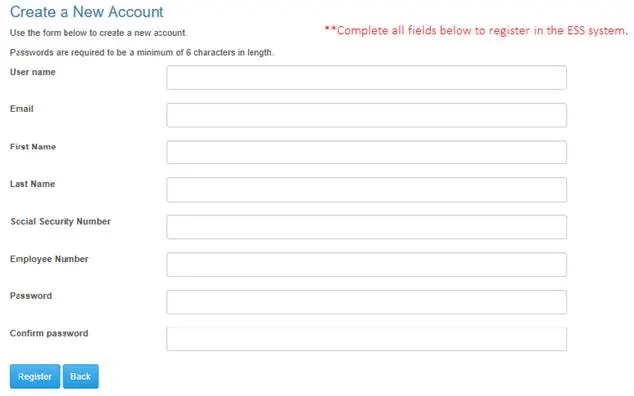
Step 3:
After selecting “Register” you will receive a message advising that an email was sent to the email address provided. You must access your email and click on the provided link to finalize your registration. Make sure you provide an email address that you are able to access daily. You are not required to use your school email.

Step 4:
Once you have finalized your registration by clicking the link in your email. You can access your information by logging in with the username and password you created during registration.
